Set Start Position
|
|
Changeable Start Position:
|
|
|
In this part of VR workbench , the viewer start button will determine the starting location of your camera in the VR experience.
|
|
|
Click on “ Start Position” to pick a starting location where you desire to start from in your scene and project. A human model is now loaded
into the scene, this human will represent the Viewer during the VR experience.
|
|
|
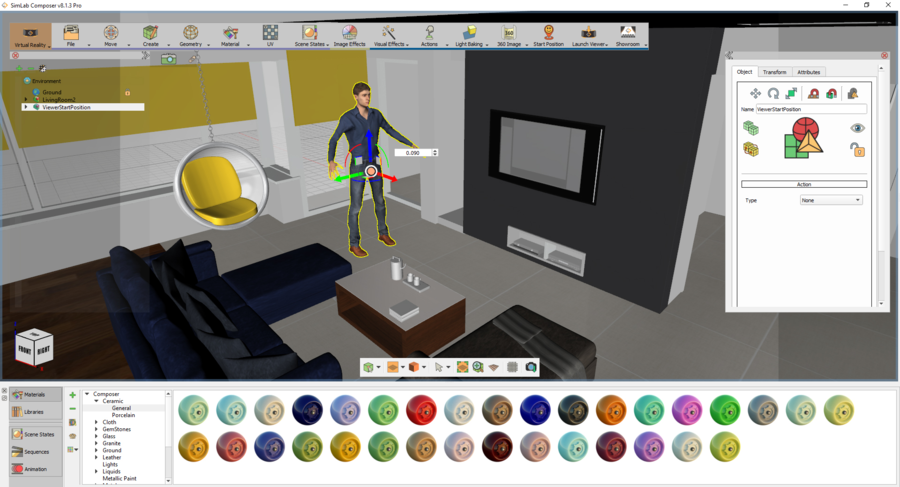 |
 |
To quickly position the viewer start, press “N” on your keyboard, then click on the ground to snap the Character to the desired location.
|
 |
You can then rotate the character to determine the angle at which the viewer will start.
|