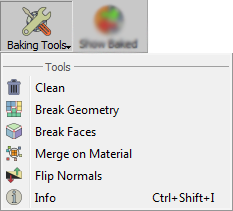|
|
Baking Tools
|
|
|
Show Baking group consist of the following:
-
Clean: you can clean the model of any baked texture.
-
Break Geometry: you can break the objects to faces or to geometries.
-
Break Faces: to break the selected 3D model into its faces. Each face will be converted to an geometry and appended to the Object Tree.
-
Merge on Material: with an assembly selected in the 3D Area or Object Tree, this tool will merge geometries that have the same material into a single geometry.
-
Flip Normals: will reveres the face normals of an object in case the users wants to manually control the objects normals.
-
Info: displays important information such as the number of selected objects, and the number of vertices and polygons in a model.
|
|
|
|
|
|
|
|
|
Keep in mind that in baking, the material normals (which affect how light appears to reflect from the model's surface) can be recorded -- this results in very specialized images with RGB values based on normal vectors.
| |