Material Palette Group
|
|
Material Palette |
|
|
SimLab Composer integration plugin is a great tool that allows you to create high quality renders for your design, and maintain a dynamic link where you can simultaneously adjust the model and instantly update the changes in SimLab Composer. |
|
|
|
 |
This great feature allows you to resume your progress using the dynamic link between cad software and SimLab Composer without any losses.
|
|
|
Save Material Palette
|
|
|
Material palettes is a useful feature that SimLab Composer provides, it can save your materials progress in a separate external file that can be reapplied easily.
|
|
|
Go to the material tool, and select save material palette, set the path and the name of the file and click save.
|
|
|
Reopen Cad Software and load the file you just saved. Go to the extension menu, then SimLab composer integration and select link with SimLab Composer.
|
|
|
As you can see the materials and textures applied in SimLab Composer, are the same materials applied in CAD Software.
|
|
|
|
|
|
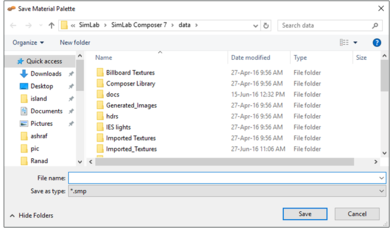 |
|
|
|
|
|
Retain Material Palette
|
|
|
Retaining the scene materials option, allows you to keep any materials you applied to the design in SimLab Composer. not having this option toggled will re-import the original materials from CAD Software to the design.
|
|
|
|
|
|
Select the palette file that you previously save, and set the mode to material name
|
|
|
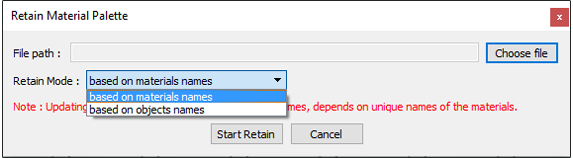 |
|
|
|
 |
Material palettes is another useful feature that simlab composer provides, it can save your materials progress in a separate external file that can be reapplied easily.
|