Objects Fast Copy
|
|
With a selected object in the 3D area clicking the Copy button in the Quick Access Toolbar, or holding the Shift button while dragging the object along one of the axes will copy that selected object in that direction.
When the user holds Shift and Control buttons while dragging an object, along one of the axes, the Objects Fast Copy dialog box will appear. It will allow the user to input the number of copies to create, along with distance, in (m), between them. The Instance check box option will create the replicas of the object as instances, thus sharing the same material properties.
|
|
|
|
|
|
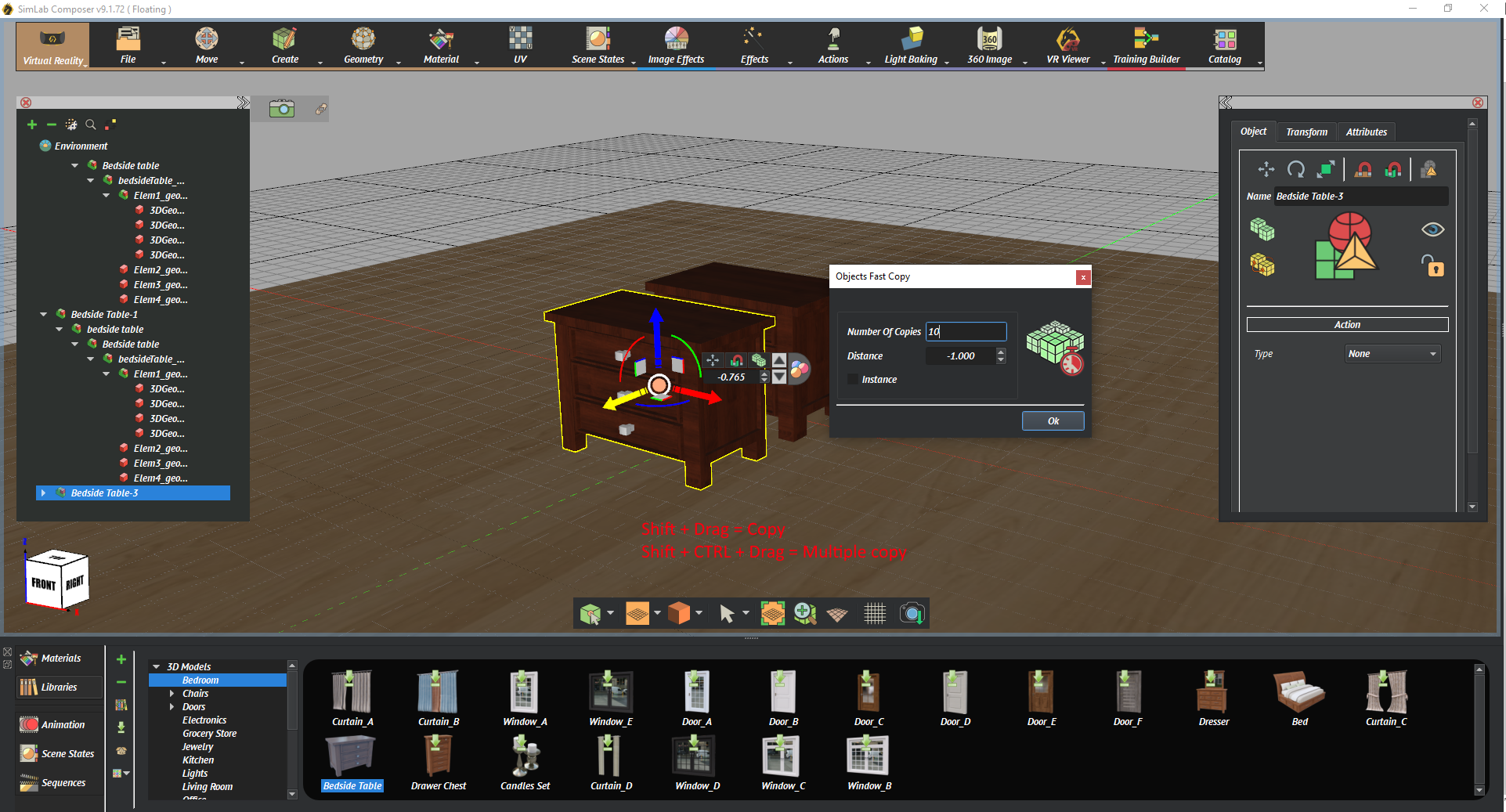 |