Sequence Timeline
|
|
An additional essential feature that Simlab Composer offers is creating animation sequences.
|
|
|
|
|
|
To create interactive sequences that can be implemented in the VR experience in the Simlab viewer. Go to the animation Tab to reveal the
time line where we are going to manage the animation keyframes and sequences.
|
|
|
 |
|
|
Click on the “create sequence” icon, then Select the created key frames and Type in the name of the sequence and click “ok”.
|
|
|
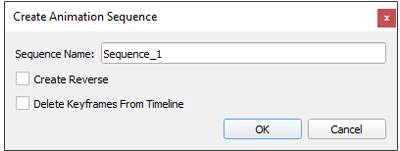 |
 |
To create different animation scene sequence simply switch the created keyframes to reverse the animation.
|
 |
In this dialogue will appear inquiring whether you want to delete the keyframes from the timeline after the sequence creation.
|
 |
Note that you can view the created sequences by switching to the sequences tab in the bottom panel, or by clicking on
"Show Animation Sequence List".
|
|
|
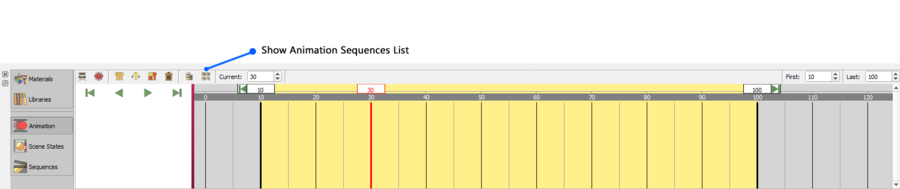 |
|
|
Show Animation Sequence List will appear, as you show in the image below:
|
|
|
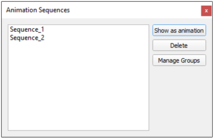 |
|
|
|
 |
Create Animation Sequences for VR:
|
|
|