Video Group
|
|
Create from View
|
|
|
This function can be used to share animations created in SimLab Composer with others. The Viewer Video Export dialog will open, where the user can select the frames to include in the generated video/images, or check the Full Animation option.
|
 |
If the Generate Video option is not checked clicking the Create button will generate images, for all the selected key frames, in the render output folder. When the Generate Video option is checked, video will be created using another application for creating videos.
|
|
|
If the Generate Video option is checked the user can choose an audio file to add to the generated movie. The video quality, frame rate, and output formats can also be set in this dialog.
|
|
|
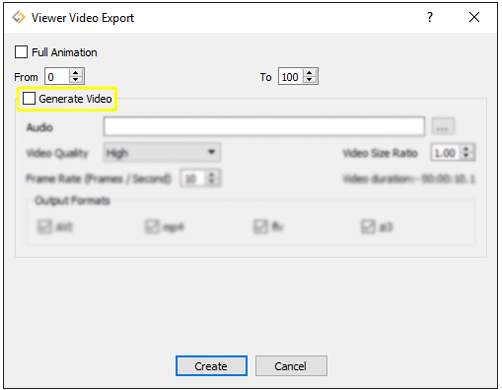 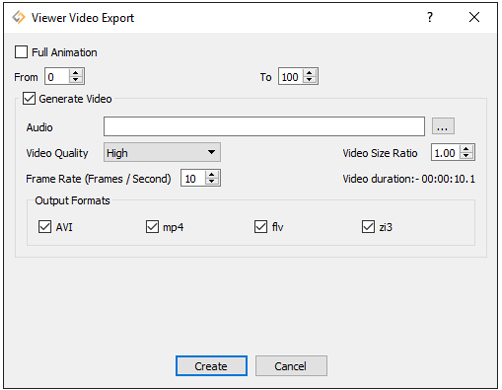 |
|
|
|
|
|
Movie Maker
|
|
|
This function can be used to create videos of several output formats from sequential render images using the movie maker tool. The Viewer SimLab Composer Movie maker dialog will open, where the user can select the frames to include in the generated video, it also adds audio files to the generated movies.
|
|
|
|
|
|
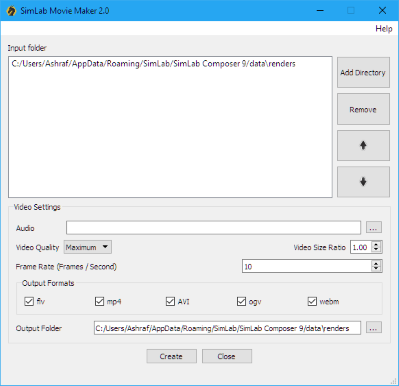 |