Widget Group
|
|
Create Web Browser
|
|
|
This option allows the user to add an active web browser screen in the VR scene.
|
|
|
|
|
|
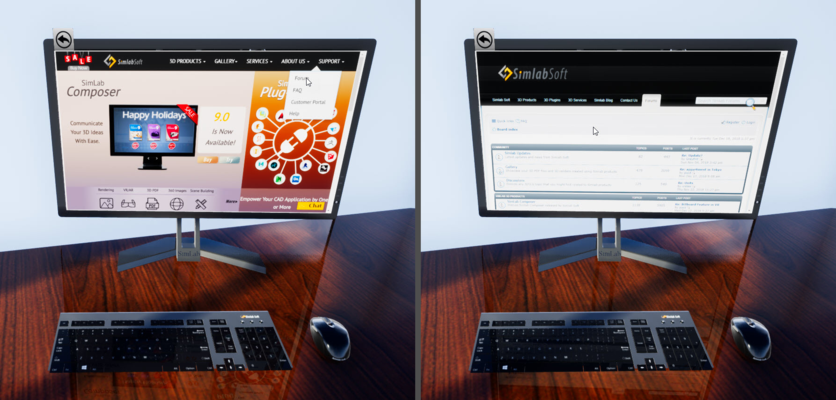 |
|
|
When the user selects this option, a new object like a plane named "VR Web Browser" will appear in the 3D area, and added to the objects tree. Select it and go to Properties dialog, under the VR Web Browser tab, to add web link into the URL field as shown in the image below. The user can change the width and height of the Web browser plane using the white point on it.
|
|
|
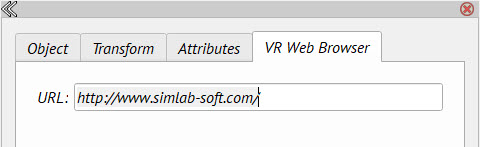 |
|
|
|