SimLab
CADVRter
Stand-alone 3D/CAD to VR conversion tool – Supports 25+ 3D file formats with automatic conversion for 3D model visualization, engineering design review, virtual prototyping, and CAD visualization in VR.
Start Free
- No credit card is needed, 1 Week free trial
- Available on Windows and Mac
Why SimLab CADVRter
Stand-alone
Runs locally on the device and doesn't require anything else to be functional
Privacy
The exported and imported files are saved, managed and provided by the user device.
Fast and Easy
Very fast conversion for CAD applications including optimization and tessellation control settings, just drag and drop your 3D files.
Animation Support
Animations are being preserved if they are supported by 3D output files.
Texture Support
Import and export your models with their materials and textures.
How SimLab CADVRter Does Work?
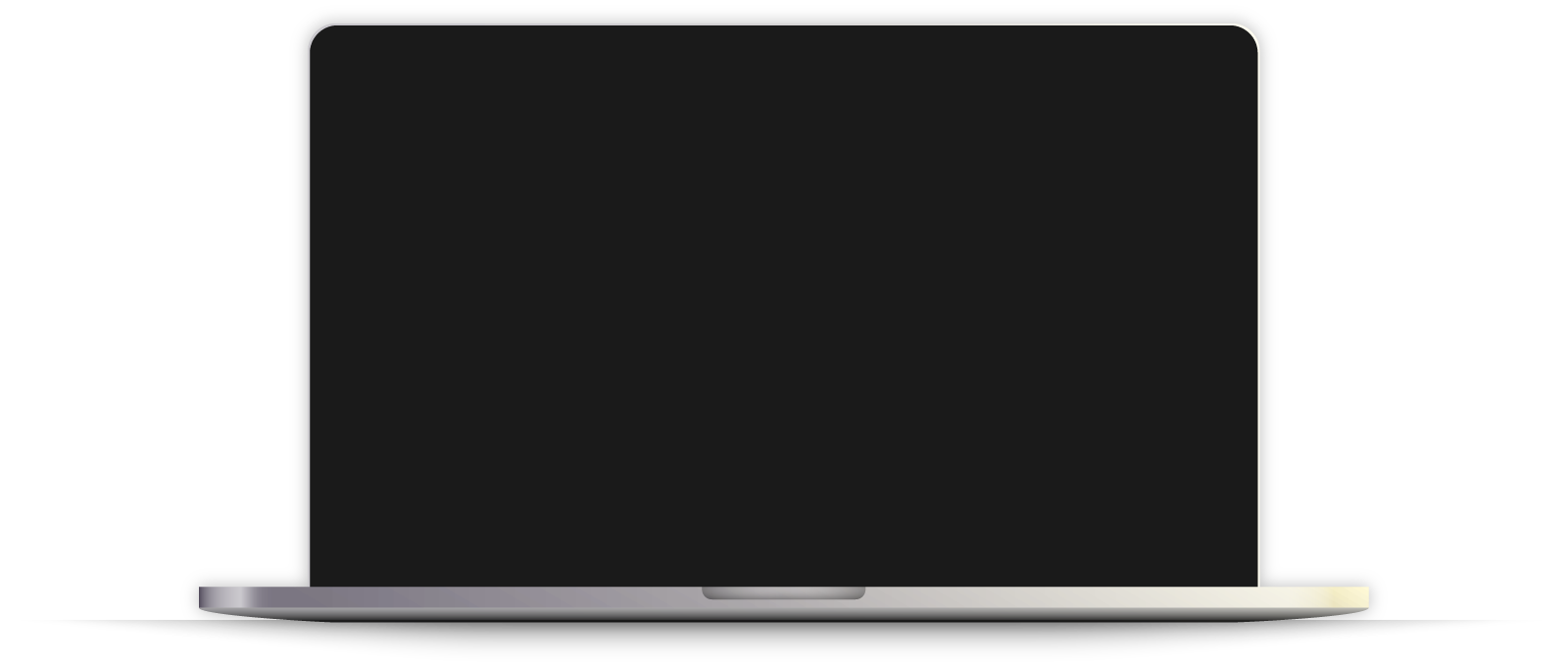
What Files Format Does SimLab CADVRter Support?
Supports most major CAD formats, convert your files for VR, AR, 3D printing, interactive 3D PDF exporting and creation, visualization and more.
25+
Supported Import File Formats

SLDPRT,SLDASM

IAM,IPT

IGS,IGES

LWO,LWG,GEO

LWS

STEP,STP

3DXML

IFC

GOZ

3DM

*.xyz, *.pcd, *.e57, *.las, *.laz

STL

SKP

3DS

FBX

U3D

DAE

OBJ

USDZ

3MF

DWG,DXF

DWF,DWFX


GLTF,GLB

CTM

VR Package

OSG
18+
Supported Export File Formats
Create Assets for VR
SimLab CADVRter can create VR assets out of your designs by supporting all of the leading file formats in the VR industry. It is a CAD file converter, 3D CAD to USDZ,glTF, FBX converter, CAD to VR model translator, and much more.

USDZ

GLTF

FBX
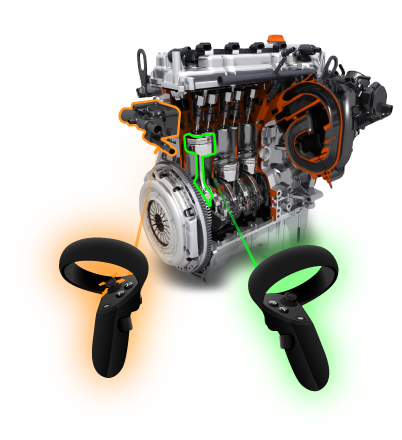
- What types and versions of file formats are supported?
The supported types and versions of file formats are mentioned here.
- What material info will be included in the file?
Textures and colors
- Does the Files Support Textures?
All files that includes textures either embedded in the file or beside it are supported.
- What information is exported?
Geometries, materials, and textures.
- What control do I have over the exported formats?
Defaults should work automatically for most of the models, different settings are available for each file format.
- How secure is using Simlab CADVRter?
Since Simlab CADVRter performs conversions locally on your device, there is no need to upload files to an external server.
- Why choose Simlab CADVRter?
- Fast and Trustworthy
- Versatility
- User-friendly interface
- Flexible
What 3D CAD file formats can CADVRter convert to VR?
CADVRter can import over 30 3D file formats, including SLDPRT, IGS, LWO, GOZ, STEP, FBX, 3DS, PDF, DEA, and OBJ, and export them to formats like 3D PDF, DWG, OBJ, 3DS, DXF, OSG, 3MF, FBX, SKP, CTM, GLB, and STL, with specific settings for VR optimization.
How does CADVRter ensure the security of my 3D models during conversion?
CADVRter performs all conversions locally on your machine (Windows or Mac) and does not upload your 3D models to the cloud, ensuring your data remains secure.
Can CADVRter optimize large CAD models for better VR performance?
Yes, CADVRter can optimize the output for VR use, and SimLab Composer generally simplifies complex 3D models for efficient VR/AR experiences by reducing production time from days to minutes.
How does CADVRter simplify the VR content creation workflow for non-developers?
CADVRter automates the conversion of a large number of 3D files in a single step, making the process easy to learn and use even for non-specialists, and eliminating repetitive export/import processes.
Subscription licenses:
- Will I be able to install the latest version while I have a subscription license?
Yes, a subscription license will make you always up to date with the latest version.
- What happens when my subscription ends?
You can renew your subscription ( auto renewal option is available ), or you can cancel it.
- How can I activate my license?
After buying a subscription you will get a key, follow the steps described on the licensing page.
If you face any problem, please send an email to license@simlab-soft.com
Trial licenses:
- How to request a trial license? and for how long it would be valid?
Check this page for step by step instructions on how to request and activate a trial license.
Trial licenses are valid for 1 week.