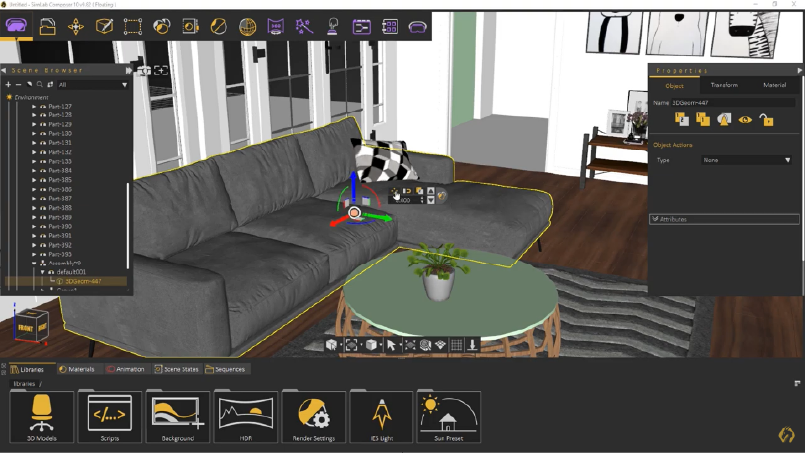Scene Building
Intuitive and fast tools to build and organize your scenes the way you want. It also supports extensive 3D file formats. Designed for professionals working with complex 3D models.
SimLab Composer provides you with all the necessary tools related to scene building, texturing, and lighting in order to prepare a scene for VR, animation, simulation, rendering, and sharing.
Importing Scene Elements
SimLab Composer is so integrated with many 3D design applications and file formats. It can work with all of them seemingly within an easeful workflow.
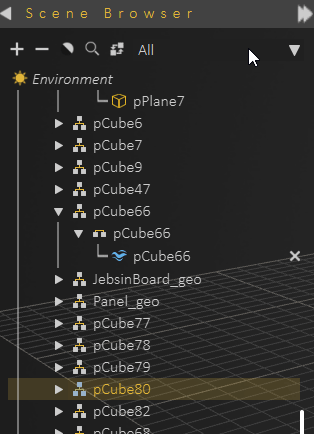
Advanced tree view and managment with filteriing options.
Use CAD integration to avoid reimporting the same updated model or reapplying materials and textures. CAD Integration Keeps automatic updates between SimLab Composer and the 3D design application you are using.
Auto Alignment
Smart automatic alignment tools like Snap to Object and Snap to Ground and more. Precise and easy alignment in one click.
By only pressing  Button then clicking to the point on the surface of the object you want to snap it on.
Button then clicking to the point on the surface of the object you want to snap it on.
By only pressing  Button the object will automatically lay on the ground.
Button the object will automatically lay on the ground.
Quick Access Menu (Materials & Objects)
A simple and effective quick access menu can cover most of the work while in the scene building stage.
Objects Quick Access Menu
Manage your models and arrange them in the scene with fewer buttons.
Materials Quick Access Menu
Change material attributes and type in one click through the materials pie menu.
Creation And Editing Capabilities
SimLab Composer is not made for modeling but it becomes handy in creating basic shapes, paths, and more, SimLab Composer also affords many convenient tools for modifying the geometry.
Libraries
SimLab Soft offers a lot of free libraries of 3D models, materials, lightening, HDRs, BGs, and rendering presets.
All Libraries can be accessed and modified from one simple place for easy reach and better usability, And Each element inside these libraries can be applied or inserted to the scene using drag and drop methodology.
This way SimLab Soft ensures a simple and straight forward workflow for the whole process.
Scene states
Scene States enables you to capture different configurations for the selected elements that include transformations, visibility, Cameras, Materials, in addition to lights and environment. Or even you can capture different states for the whole scene combined.
- Define what types of status you want to save in the next capture
- Capturing included states for the whole scene
- Capturing included states for the selected objects only
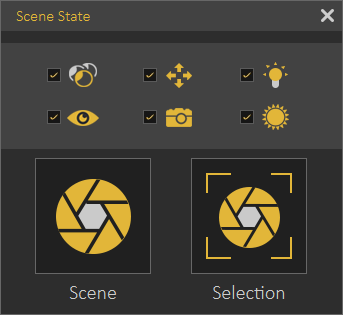
These scene states can be used inside the project itself so we can save deferent states for the same scene or specific objects in it like materials, lightening or environment. So we can change between them within a click of a button. Also, these states can be embedded and controlled in different outputs like VR scenes, 3D PDF files, and WebGL.
Decal Creation
Adding decal to an existing 3D model increases the realism of the model, and it allows branding the 3D model. SimLab Composer supports a very general and simple way of adding decals on flat and curved surfaces.
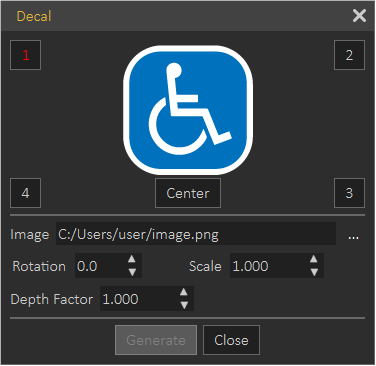
Scene Building