


Architects use professional designing tools like Revit, AutoCAD, SketchUP or similar software to insure quality design process and outcome,
these tools are oriented to give different kinds of design output needed for construction purposes by providing CADs and blueprints
that can be useful for engineers and technicians. However they fall short of prividing an output that can be communicated
with clients and customers (non-engineers) and can be easily comprehended, since the output from these tools can be rugged
and complicated.
What an architect should do to reach more clients?
A client may interview a number of architects to choose the best one in terms of having the combination of skill and experience needed for a job. Of course
it’s important for architects to have good designs, but what's more important is how they present and communicate them with their
clients. Therefore an architect should find the best way to communicate his ideas to the client in solid, attractive and professional ways.
SimLab Composer is the tool that takes this even further by offering the most prominent technologies available for 3D communication that an architect
needs such as realistic rendering, interactive VR, AR, 360 images, 3D PDF documents exporting, WebGL, assembly solutions and much
more.
4 Things To Do With SimLab Composer To Get More Clients
Collect More Prospects
The first step is having a strong portfolio that shows a unique presentation of your projects.
The portfolio should contain some realistic
renders of your previous work which can be easily obtained in SimLab Composer. However to be unique and to leave a great impression in your visitors, you would also want to
include different types of presentations using newly emerging technologies. It would also be impressive if to embed some 3D interactive scenes on your
website like the example to the right. SimLab Composer can export your scene as html files that can be embedded on the web like this example with minimal steps.
You can also export some 360 views that makes the viewer feel as if he is standing at the center of the designed model, having the ability to look around in any
direction. Or you can even have a more pronounced presentation using the 360 Grid technology to allow the user to navigate the whole scene and not just stand at a single location in the design.
These two examples below show the 360 technologies you can acquire from SimLab Composer.
Turn Prospects Into Clients
When you are contacted by a prospective client. He will ask
you for an initial design and to discuss his ideas and needs.
But instead of sending him blueprints of fixed views, SimLab Composer allows you to provide him with a rich output by sending your CADs as a 3D PDF document that can be sent by email and viewed on any computer without
the need from the user for any special programs or skills, which in turn raises the chance of securing him as a client.
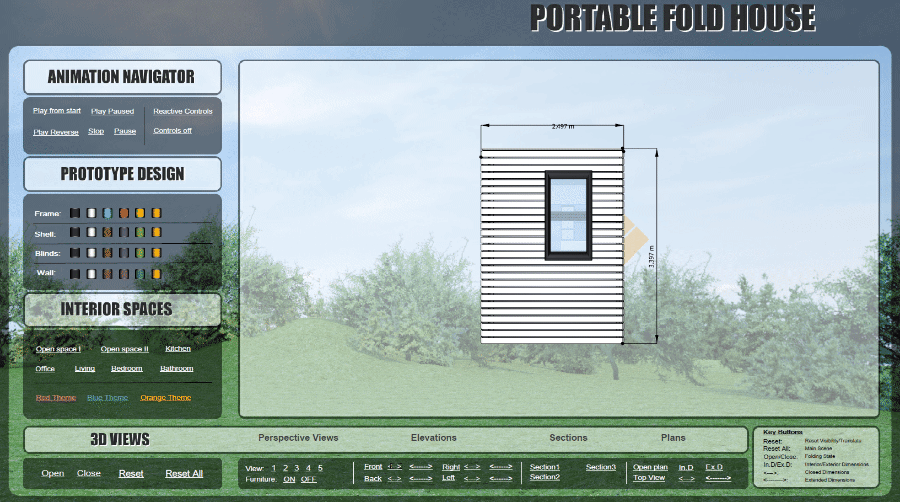
Try this PDF file yourself and download it from here (opens in acrobat reader).
Make Your Clients Talk About You
After design completion, realistic renders are needed in order to visualize how the building would look like after the construction, SimLab Composer can render very realistic images quickly and with simplicity by only applying materials with no need to adjust other settings.

Providing the client with outputs for his own project using the same technologies he saw on the portfolio such as 360 images, will make him more satisfied and will leave a good impression about your work.
Specialize Your Work
Creating VR experiences for architectural models allows clients & designers to have a sense of the
designed space prior to construction. It also gives the opportunity to real estate agencies and interior
designers to have the ability to work on the design, development and even sales prior the construction.
VR scenes can be created easily in Simlab Composer and viewed though the free Simlab VR viewer application available on computers and smartphones.



360 Images
A 360 image is an image that can be viewed as if the viewer were standing and looking around in any direction, it could be very useful for
feeling the space and the usability of the design.
SimLab Composer allows architects to render high quality realistic 360 images that
can be shared and viewed on social media such as Facebook, on websites or even viewed by the free SimLab VR viewer which is available on different
platforms.
Rendering 360 images is very easy and fast in SimLab Composer, you can find a tutorail for creating 360 images and sharing them on Facebook
down below in the related content section.
This feature is available in the VR edition, the mechanical edition and the Ultimate edition of SimLab Composer.

Related Content

VR
VR is one of the best technologies to improve architectural projects dramatically and to transform them to a whole new experience. With VR you can change the
way you present a project or demonstrate an idea.
Simlab Composer VR edition is rich with features and technologies such as animations,scene states,
grabbable objects, actions and sequences. Those features allow you to easily create very interactive scenes mimicking reality and bringing your projects to life.
SimLab VR scenes can be viewed on all platforms since we provide a free VR viewer available for computers and smartphones that support Win, MacOS,
Android and IOS. Therefore you can view the VR experience on any device available for you.
Creating the VR experience is an easy and simple process, you import the model and
with a few steps you can get great results, we believe simplicity is the way to a better output.

Related Content

Supported 3D Formats
SimLab Composer supports various 3D formats for import and export, here are the most used by architects:
More supported formats >>
You can also use SimLab integration Plugins such as Revit Integration to dynamically link your design
software with SimLab Composer. Learn more

Related Content

WebGL
SimLab Composer have the ability to export 3D scenes into html files that can be embedded on the web. Exporting html supports many features such as
scene states, animations, light baking and texture baking.
It is a great feature to increase the potentials of your website or portfolio by viewing an
interactive 3D viewport giving visitors the ability to control high quality 3D scenes, view alternative options for the design, examine annotations, change camera views and more.
A large variety of Templates are available for WebGL exporting, moreover, it's easy and fast to create new templates with SimLab Template Designer inside SimLab Composer.

Related Content

3D PDF
3D PDF exporting for an architectural design is very important in many stages.
With this feature the architect can document his designs in PDF files
that contain 3D models along with interactive actions, materials, animations sequences, light baking, texture baking, sections and much more. The 3D PDF can be shared
with clients for reviewing through different design stages.
It's an easy way to share 3D models and ideas with everyone even if they
are not designers or engineers. It can be shared as a normal PDF document and can be sent by email. It opens with the free adobe acrobat reader and can be
viewed on any computer.

Related Content

Texture & Light Baking
Texture baking and light baking are unique methods to accentuate a more realistic and detailed look of a 3D model without the need for a high computing and graphics capabilities.
It improves the quality of the 3d scene in 3D PDF document and WebGL. since your construction design would be viewed in an interactive 3D view with
high realistic details as if it was rendered.
The difference between texture baking and light baking is that Light baking calculates the light and shadow data
then apply it on materials in a separate layer which gives the ability to change materials under the same baked light information, Texture baking however, accounts for the objects material along with light and shadow values resulting in a static unchangeable output but with a higher visual accuracy.

Related Content

Annotations

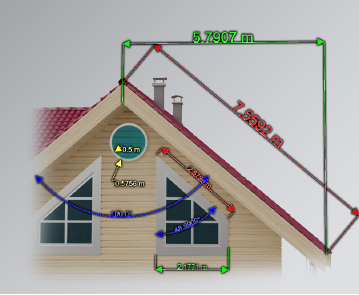
SimLab annotations is a very useful feature that helps architects to document their measurements on the 3D Model.
Different annotation types
are defined in order to cover all measurement cases.
The procedure for creating annotations is very easy and simple, this tutorial demonstrates creating
annotations for a house design from different views then exporting it into an interactive PDF file.

Related Content

CAD Integration
SimLab Composer can be connected simultaneously with many architectural design programs to have a convenient way for direct 3D exporting and editing
without the need to go back and forth or exporting and importing each time a modification has been made to the 3D model in the design software.
SimLab Soft offers SimLab Integration plugins for:

Related Content

Rendering
After design completion, realistic renders are needed in order to visualize how the building would look like after the construction, SimLab Composer can
render very realistic images quickly and with simplicity by only applying materials with no need to adjust other settings.
The extended free materials libraries are designed
by SimLab's skilled artists to give a realistic look while rendering, additionally light presets and HDR libraries are very effective in improving the scene's realism with just one click.
You can use the available presets of rendering and environments for exterior and interior modes with one click to achieve high quality realistic
renders without the need to manually adjust the settings to suit your scene.

Related Content

Animation
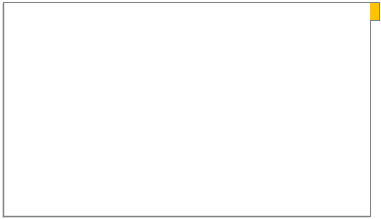


Animation Rendering can be very helpful for architects to present the whole project in an attractive video and also for expressing and studying new ideas.
Studying sun and shadows is also possible in SimLab Composer as shown in this video.
SimLab Compose offers a very simple but effective key-framing system
for adding key frames to the timeline in order to animate any property of any object.

Related Content

360 Grid

360 Grid Technology is a smart and simple way to navigate the whole design through multiple 360 renders connected to each other which allows moving between
them to insure full coverage of the design.
With SimLab Composer you can create 360 Grid views very easily just by placing VR cameras at the
needed positions then you can either export it to .html file that can be embedded on your website or to .vrpackage file that can be viewed using the free SimLab
VR viewer.

Related Content

