SimLab's real-time rendering software provides the SMARTEST, EASIEST and FASTEST way to create
premium photorealistic 3D renders. Perfect for architects, interior designers, and product designers who want professional results without the premium price.

| Rendering Software | Annual Price | Compared to SimLab | Features |
|---|---|---|---|
| SimLab Composer ✅ | $119/year | Best Value! | All Features Included |
| KeyShot | $1,995/year | 16x more expensive | Similar features |
| Lumion | $1,499/year | 12x more expensive | Architecture focused |
| Enscape | $699/year | 6x more expensive | Plugin only |
| V-Ray | $470/year | 4x more expensive | Complex setup |
| D5 Render Pro | $360/year | 3x more expensive | Limited formats |
✓ All premium features included ✓ No hidden costs ✓ Free updates ✓ Professional support
Less than $10 per month for professional-grade rendering!
 Real-Time Progressive Rendering Technology
Real-Time Progressive Rendering Technology
No expensive hardware required. No complex setup needed.
SimLab's intelligent real-time rendering algorithms deliver photorealistic results without demanding expensive GPUs or lengthy render times.
Our progressive rendering technology shows instant results while continuously improving quality - perfect for fast iterations and client presentations.

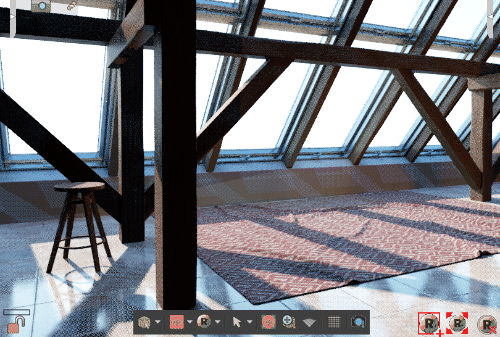
Edit materials, lighting, reflections, and camera settings while rendering in real-time
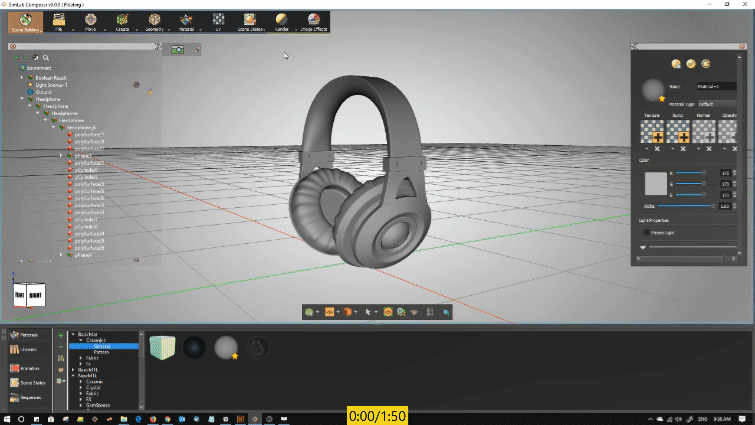
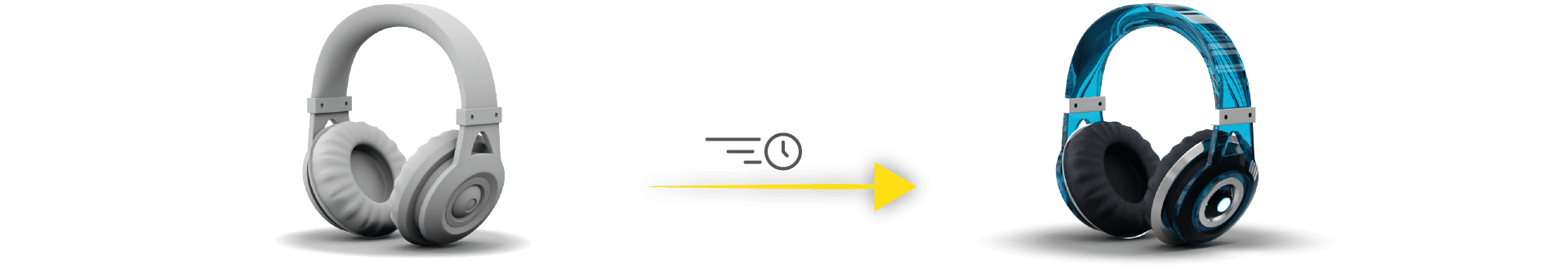
Photorealistic results in less than 2 minutes
How Easy?
![]() 3 min setup
3 min setup
![]() 3 min setup
3 min setup
How Fast?
![]() 1 min render
1 min render
![]() 1 min render
1 min render
PHOTOREALISTIC!





Extensive libraries of presets for fast professional rendering.
SimLab Composer includes thousands of materials, HDR environments, 3D models and photorealistic textures that create stunning visuals matching real-world surfaces and lighting conditions.
Simply DRAG & DROP to apply - no complex node editing required!
 Extensive Libraries
Extensive Libraries
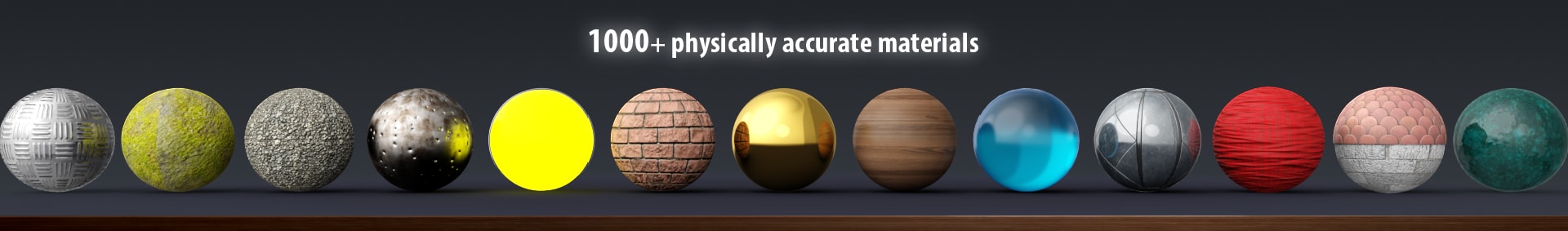
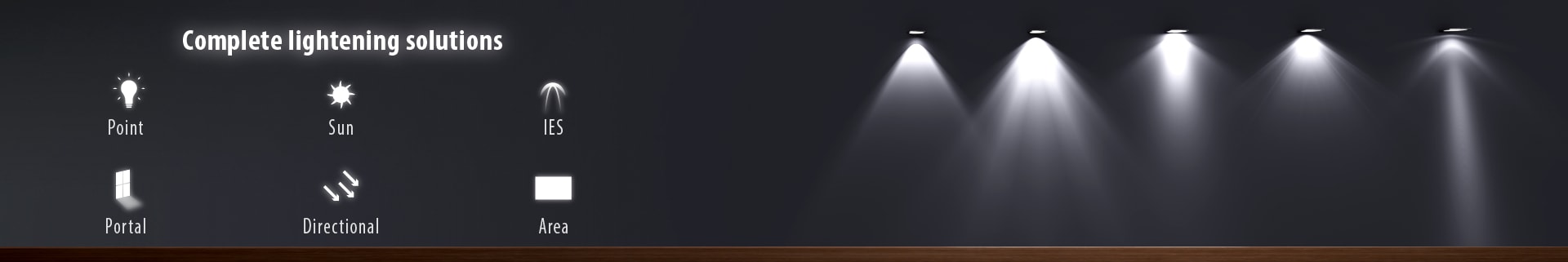
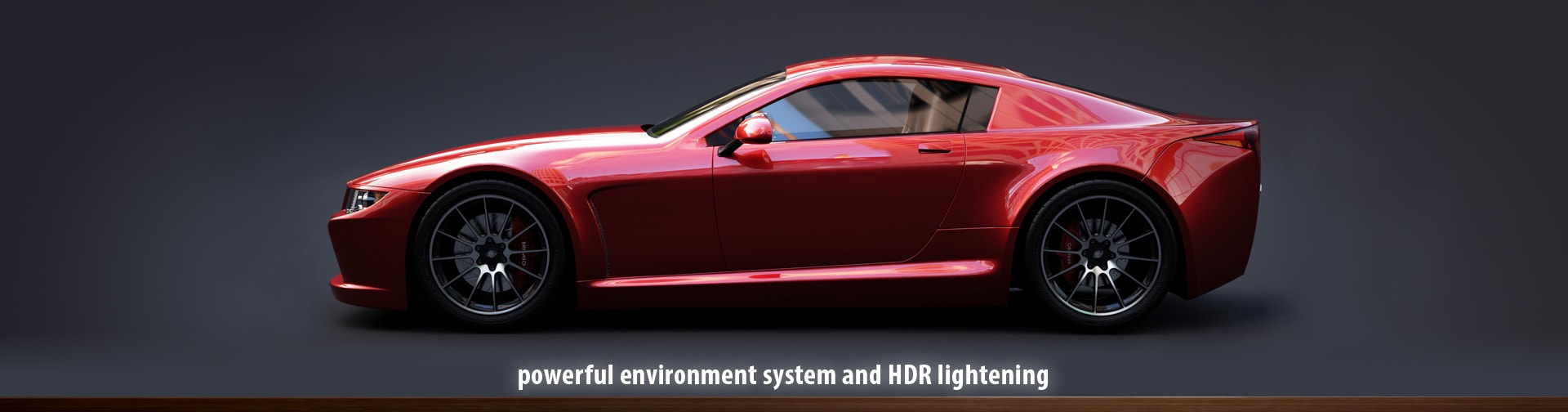
Our specialized interior rendering mode uses optimized algorithms specifically designed for architectural visualization.
Perfect for interior designers and architects who need fast, high-quality renders of indoor spaces with accurate
lighting, reflections, and material representation.
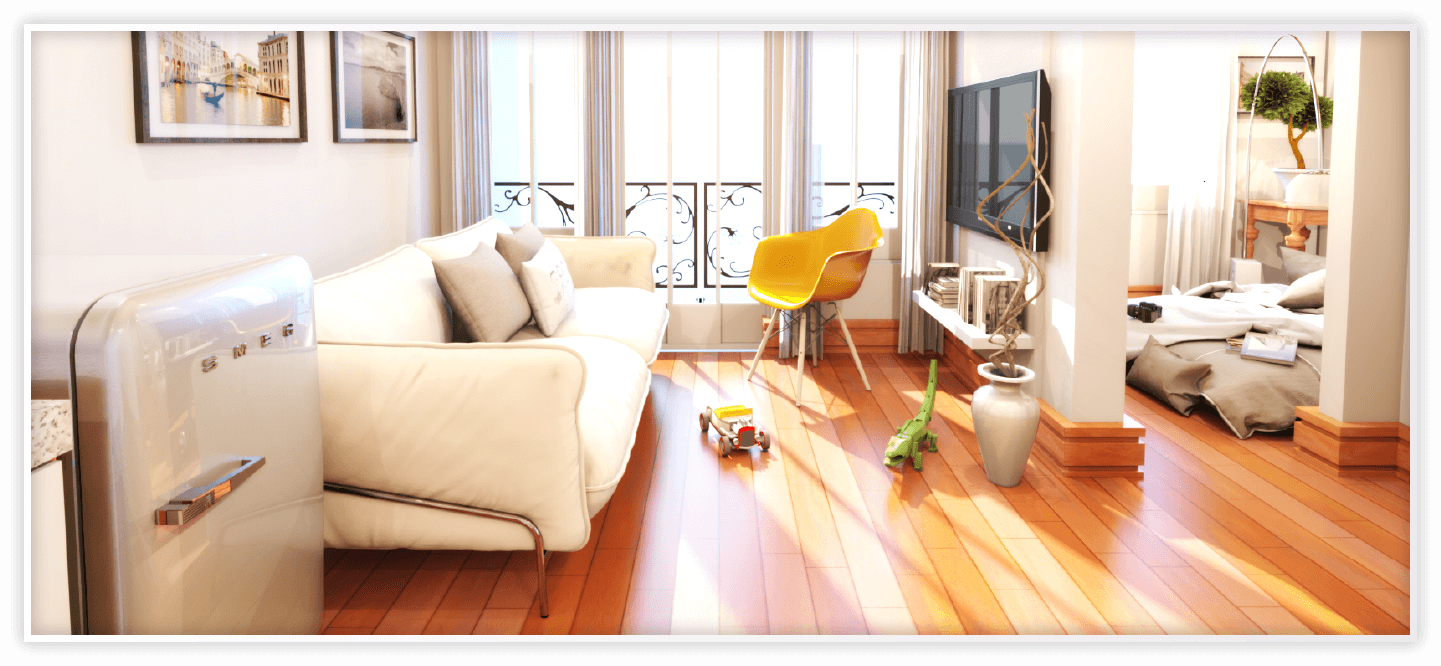

Create immersive 360-degree panoramic renders for VR experiences and interactive presentations.
Perfect for architectural walkthroughs, virtual tours, and creating HDR environment maps.
Easily embed on websites or share through our free VR viewer for desktop and mobile devices.

Create multiple connected 360 panoramas for complete scene coverage. Perfect for large architectural projects,
showrooms, and virtual property tours.
Navigate seamlessly between viewpoints for a complete immersive experience.
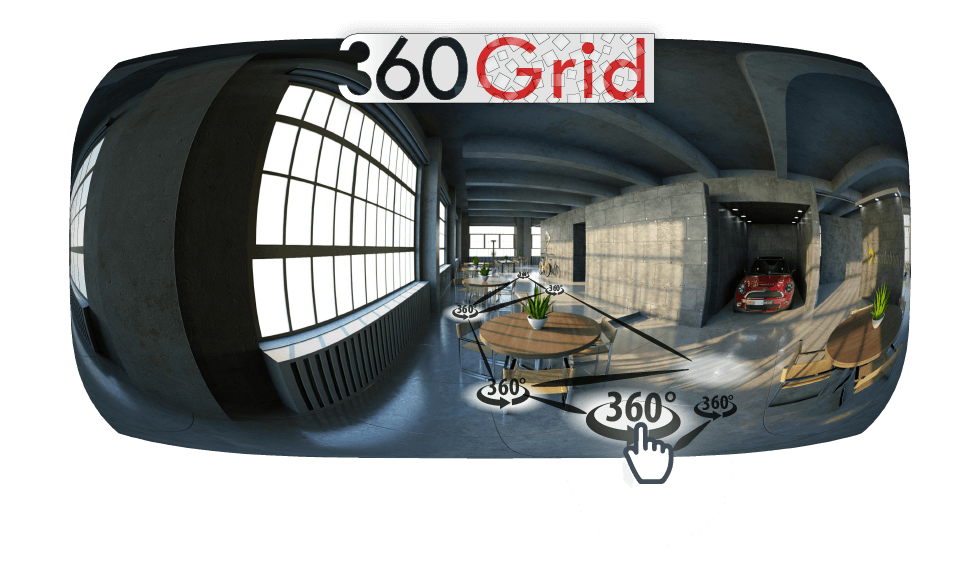
Create stunning architectural walkthroughs, product demonstrations, and mechanical animations.
Perfect for showcasing designs in motion with photorealistic quality.
Render image sequences with full control over frame range and quality settings.
Convert to video using our built-in video creation tool for professional presentations.
