Our Clients
Why SimLab VR!
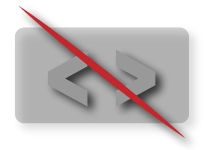
No Coding
Implement the logic for a VR experience without writing a single line of code using a visual event-response system
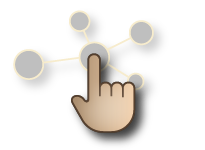
Fast
Well-designed tools and features that save your time while giving you the ability to create whatever you think of

Complete
All that you need in one place, whether you need to create, share, view, teach or even store VR on the cloud

Best Price
We provide affordable price options, to give everyone the chance to join the VR revolution
All Features
Easy to Create
Highly customizable and feature-rich outputs in minimal steps
Ready to Use Materials
Give your 3d models a better appearance with SimLab's pre-built textures and materials
Animations
Add animations to objects, play and control them inside VR
VR Headset Support
Run your VR experiences on PC, or any major VR Headset like HTC and Oculus headsets
Flex Bodies
Add models with flex animations and make them interactive inside the VR experience
VR Actions
Make objects clickable and interactive by connecting them with different types of actions
Visual Effects
Add 3D visual effects to the experience like fire and water, control their behavior and look

Cloud Sharing
Share your models with others and synchronize models between different devices
VR Guide
Adding Human Guides to the Experience will surely encourage and improve the viewer's performance
Automatic Optimizations
Make your scene ready to run on low-end devices by reducing the number of objects and materials
VR Options
Use Scene States to view different options of materials, lights, transformation, and more
Texture/Light Baking
Bake your textures with SimLab Composer to give much better-looking 3d scenes













































